- SouL Hector Sensitivity Code – SouL Hector Sensitivity & Control Code
- How to Share BGMI Sensitivity Settings & Controls Layout?
- How to Copy BGMI Sensitivity Settings & Controls Layout?
- How to Fix Failed to Retrieve Layout Share Data?
- How to Fix Failed to Retrieve Shared Sensitivity Data?
- SouL Neyo BGMI ID Name, Real Name, and More
- Solo Rush BGMI ID Name, Real Name, and More
- AS Gaming Real Name Free Fire/BGMI ID, and More
- SouL Hector Real Name, BGMI ID, Age and More
- BGMI Redeem Code Today 1 November 2023 – BGMI Redeem Code Generator
How to Download & Install BGMI?
- Go Google > Search for BGMIUpdate.com
- Click on Download BGMI > Download BGMI APK
- On the download page, download the APK & OBB file.
- Enable Unknown resources
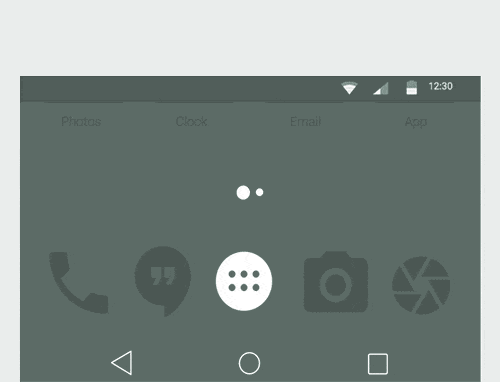
- Look for the APK file > Click on Install
- Copy and Paste the OBB file in Android > OBB > com.pubg.imobile
- If com.pubg.imobile folder is not available, create one, then move the OBB file here
- Launch the game > Login to your account and enjoy the game
Congratulations!
Disclaimer: BGMIUpdate.com is a fan-made website; we have created this website to provide all the latest news and updates regarding BATTLEGROUNDS MOBILE INDIA. BGMI’s Official website is https://www.battlegroundsmobileindia.com/.

