BGMI Download for PC: Do you want to Download BGMI for PC/Laptop on Emulator? Well, here you will find the complete tutorial about downloading and playing BATTLEGROUNDS MOBILE ON PC and enjoy the game on a bigger display.
Officially there is no dedicated BGMI emulator launched by Krafton; that’s why we will use the most popular Android emulator BlueStacks. The best thing is that almost every Android app/game can be downloaded in the BlueStacks emulator.
Best Emulator for BGMI to Play without Lag
How to Download BGMI In PC/Laptop?
Here is the step-by-step procedure for downloading BGMI for PC/Laptop on Emulator.
- Download Emulator
Download and Install an Android emulator (BlueStacks recommended)

- Play Store
Click on Play Store > Sign in with your account

- Install BATTLEGROUNDS MOBILE INDIA
Search for BATTLEGROUNDS MOBILE INDIA > Install
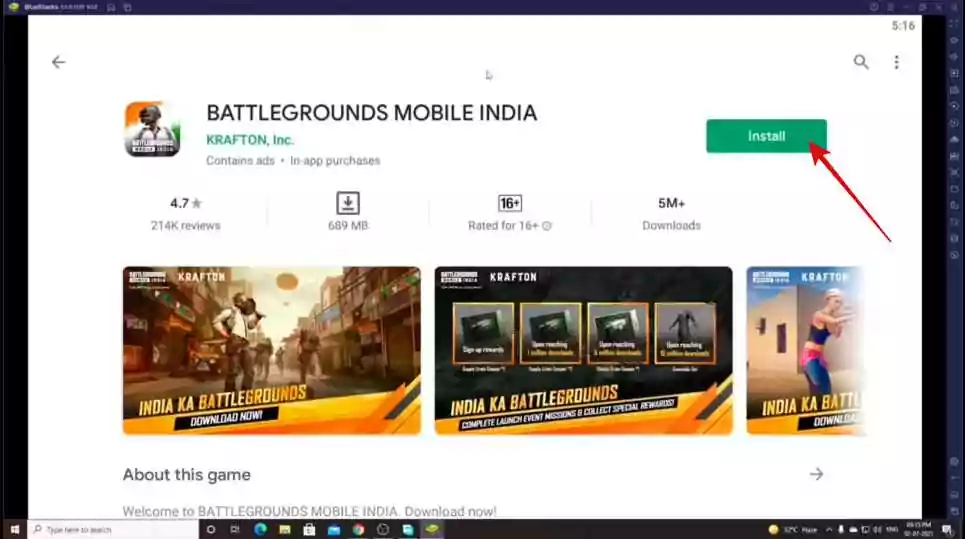
- Open BATTLEGROUNDS MOBILE INDIA
When the installation is done, click Open to launch the game

- Allow Permission
Allow Permissions requested on the launch screen > Download resource files

How to Unfriend in BGMI? | How to Remove Friends in BGMI?
If you face any issues while installing, here is a quick video tutorial by official BlueStacks to install games using BlueStacks.
How to Leave Clan in BGMI? | How to Change Clan in BGMI?
Conclusion
This is how you can download and play BGMI on emulator. If you have anything to share anything, please let us know in the comments below. For more, stay tuned to BGMIUpdate.com.